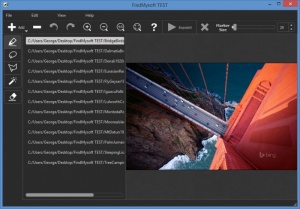Batch Inpaint
1.0
Size: 0 Bytes
Downloads: 5404
Platform: Windows (All Versions)
With TeoreX’s Inpaint, you can take a single photo and remove unwanted items from that photo. With TeoreX’s Batch Inpaint, you can take several photos and remove unwanted items from those photos. Both applications can remove items such as watermarks, date stamps, scratches, power lines, and other things that shouldn’t be in the image. So if you have just one image that needs editing, use Inpaint. But if you need to edit multiple images and you need to do it fast, use Batch Inpaint instead.
Batch Inpaint is available for Windows and Mac. To get it up and running on a Windows PC, you will have to complete a standard installation procedure: download the Batch Inpaint setup wizard, run it, follow the instructions the wizard presents onscreen.
Batch Inpaint has a dark-themed interface that is very easy to figure out: all the images that you’ve loaded into the application are listed on the left hand side, a preview is presented on the right, a handy toolbar is available up above, all the selection tools are featured in the upper left hand corner. I’m confident that it will take less than a minute to figure out everything.
Batch Inpaint’s official website says that using this application is a simple 3-step process, and I agree. The steps I am talking about are as follows:
Step 1 – load the images that you would like to edit. JPG, JPEG, BMP, PNG, TIF and TIFF images are supported.
Step 2 – use the Marker, Lasso, Polygonal Lasso, Magic Wand and Eraser selection tools to mark the object(s) that will be removed.
Step 3 – let Batch Inpaint process the images and remove the object(s) that you marked.
Batch Inpaint isn’t free, it is only free to try. The trial version will add watermark on all processed images.
The images from the Quick Look video that accompanies this article are from Microsoft's Best of Bing Wallpaper Pack.
While Inpaint can remove unwanted objects by processing images one at a time, Batch Inpaint can process multiple images at once. It may not be as powerful as Inpaint, but it’s great if you have to batch edit images.
Pros
Batch Inpaint is available for Windows and Mac; installing it on a Windows PC is a simple task. The dark-themed interface looks very nice and is very easy to use. Multiple image formats are supported, multiple selection tools are available. Using Batch Inpaint is a fairly simple 3-step process: load, select, process.
Cons
Trial limitations: watermark on output.
Batch Inpaint
1.0
Download
Batch Inpaint Awards

Batch Inpaint Editor’s Review Rating
Batch Inpaint has been reviewed by George Norman on 29 Jun 2017. Based on the user interface, features and complexity, Findmysoft has rated Batch Inpaint 5 out of 5 stars, naming it Essential